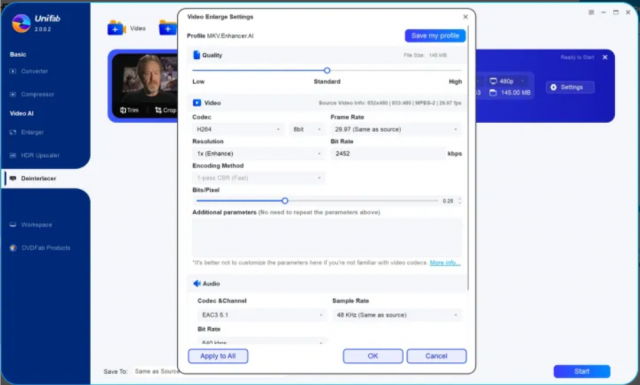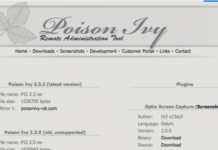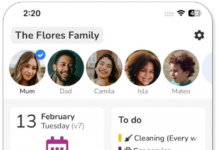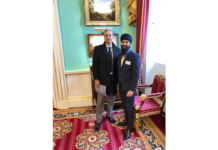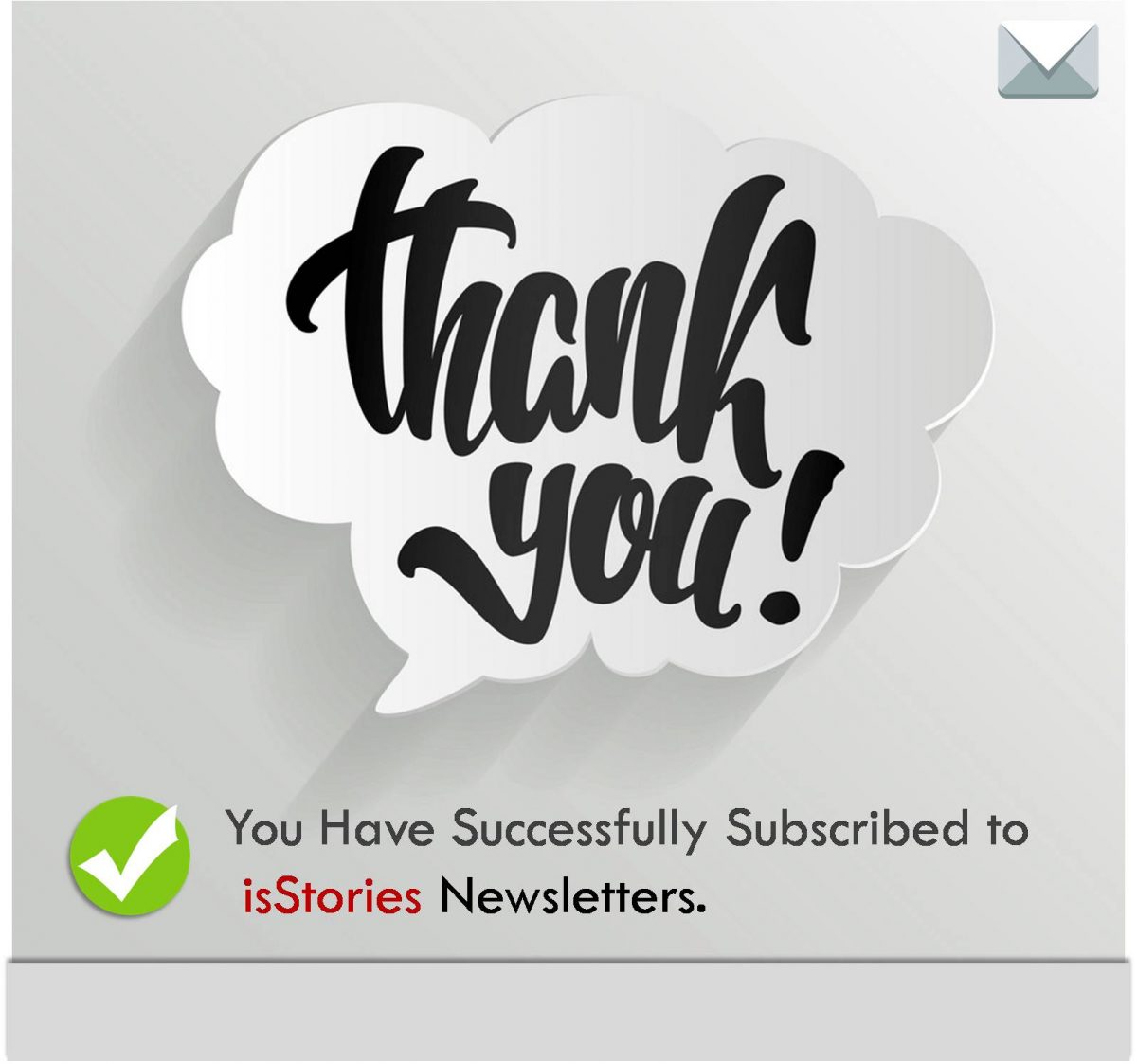(Isstories Editorial):- New York City, New York Jan 26, 2024 (Issuewire.com) – The modern digital era is pressured to elevate users’ viewing experience either by offering new content or serving technologies to enhance the old one, preserving the memories. If you ever got the perfect pose clicked but regretted a typical movement artifact, now is the ideal time to get rid of it with deinterlacing. Wonder how to deinterlace video? UniFab can help you address your issues. Deinterlace using AI technology helps enhance your image/video quality by removing motion artifacts, removing edge blur, and sharpening it. Here, we have discussed a comprehensive UniFab Deinterlace AI review to help you gain worthy insights into the program and how it works.
What is Deinterlace and Why Deinterlace Matters?
Deinterlace video with AI is the process that helps convert an interlaced video into a non-interlaced video or progressive video. As it’s a fundamentally impossible process, the images tend to degrade due to technical interpolation. However, using professional and reliable deinterlace software, a user can eliminate visual distortions and be in for a smoother and seamless video experience. Many years back, interlaced videos were the trend owing to technical constraints. Those videos were specifically designed for old television sets, displaying alternate lines in each frame during viewing. But in recent times, the ‘jagged lines’ effect has appeared on modern devices.
More on Isstories:
- Planning Your Dream Vacation: Manali to Leh Road Trip
- 7 Ways Kannapolis Cannon Ballers Game Will Blow Everyone’s Mind
- Care to Make a Mark with The Givers
- Aaron Businger, Recognized by BestAgents.us as a 2024 Top Agent
- Ben Jones Reveals YouTube Ad Secrets on the Latest Episode of “Better Business Podcast” with Alexei Kouleshov
Generally, each frame of the interlaced video has two fields captured at different times. So when such videos are played on a modern device, motion artifacts or interlace combing (feathering) are generated where the alignment between the two fields does not fit perfectly, creating a comb-like effect.
However, with the help of the deinterlace mechanism, anyone can remove the visual distortions and edit the video, especially during post-production, to improve the overall visual quality.
Deinterlace videos with UniFab Deinterlace AI
UniFab is a revolutionary program designed using AI technology to upscale video, denoise, convert sdr to hdr and eliminate interlacing and transform such footage. It was introduced to remove motion artifacts and edge blurs.
The program is proven to render video motion smoother and more precise, preserving the scenario details and texture. Its algorithm detects and addresses any trails and blur effects in the video during high-speed motion scenarios to rejuvenate its sharpness and amplify the clarity or nuanced representation. It also has a built-in video editor to convert and edit the output video.
Deinterlace AI Review :
- Simple interface with ease of operation
- Seamlessly converts interlaced scanning videos into progressive scanning videos
- Helps remove motion artifacts in a few clicks to produce more smooth and clear frames
- Sharpen the video margin by eliminating any edge blur
- Incorporates advanced GPU hardware acceleration technologies for 50x faster speed
- Preserve the scenario details and texture
- Supports editing videos like crop and trim
Comparing AI-Based Deinterlacing with Traditional Methods
Interlaced videos are outdated nowadays and offer poor visual quality; hence, the need for deinterlacing arises. Deinterlacing has been employed for years to achieve decent results, but traditional techniques lack the ability to preserve fine details and overall quality. What’s more concerning is that beginners or users with a lack of professional skills and knowledge cannot deinterlace the videos themselves to remove motion artifacts or enhance the quality of the images.
But over the years, deinterlacing infused artificial intelligence (AI), and with furtherance and improvement in AI and machine learning, deinterlacing was introduced in a whole new way. Now forget professionals; even novices and newbies can deinterlace their images and videos in a few clicks without the hassle of sending their private and personal photos to another person.
UniFab Deinterlace AI is introduced to transform your interlaced footage and add life to your video clips, enhancing their quality. We have discussed a comprehensive video quality enhancer, UniFab to help you understand deinterlace, why it matters, and how UniFab can help you with its top-notch deinterlace features and functions.
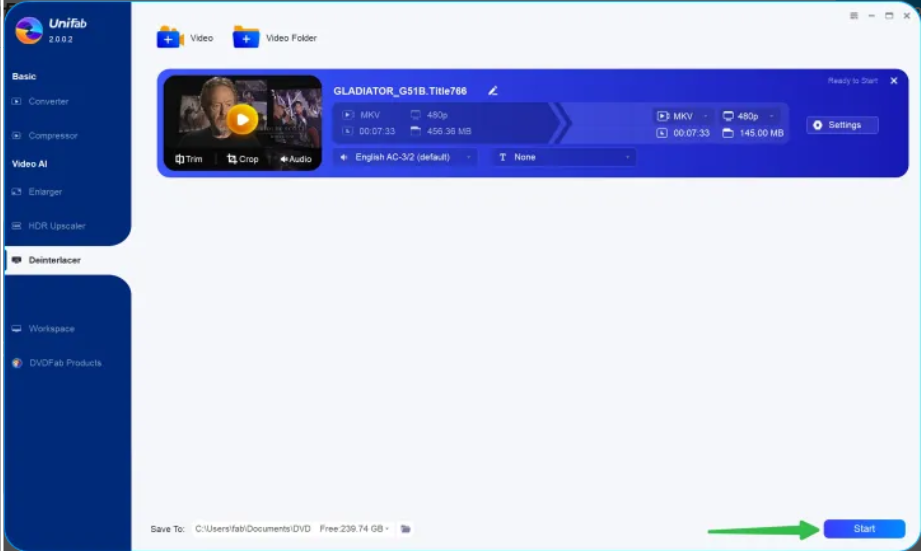
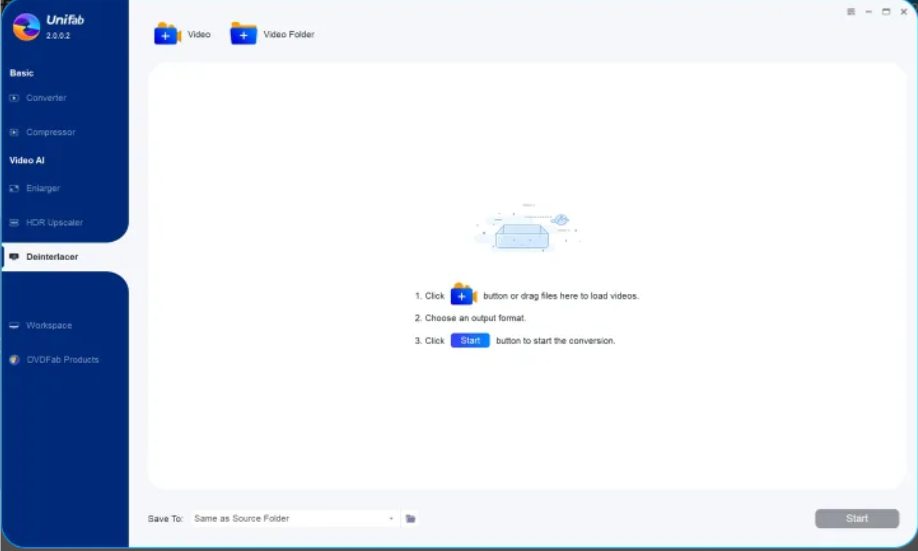
UniFab
[email protected]
FLAT/RM 826, 8/F, OCEAN CENTRE, HARBOUR CITY, 5 CA
https://www.dvdfab.cn/unifab.htm
This article was originally published by IssueWire. Read the original article here.