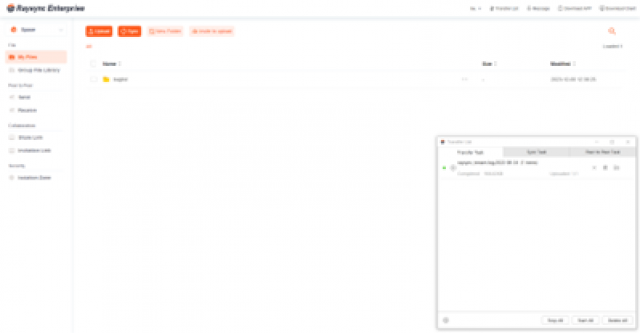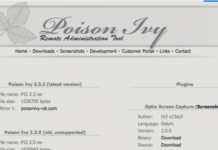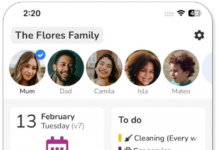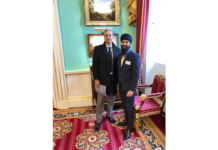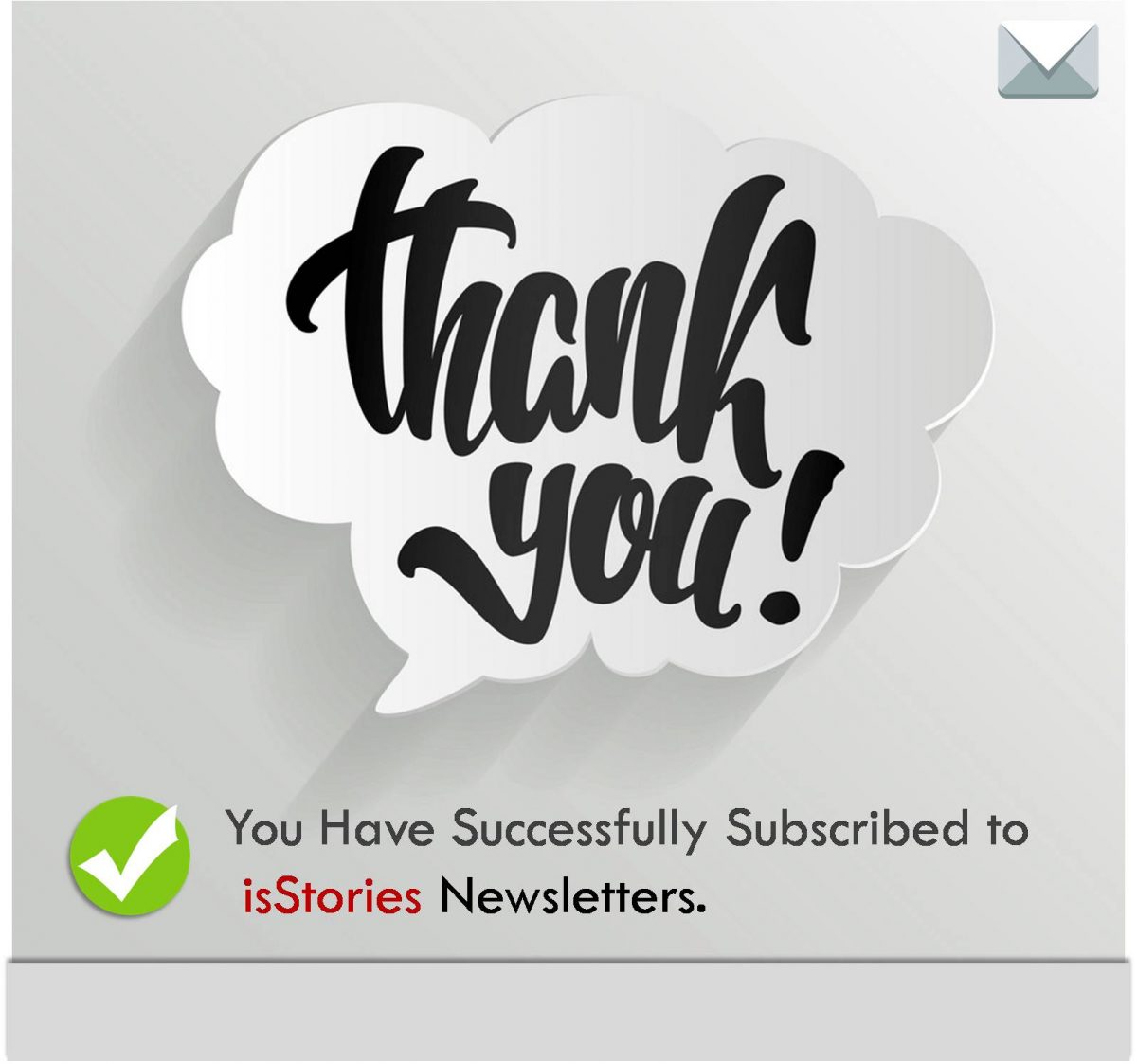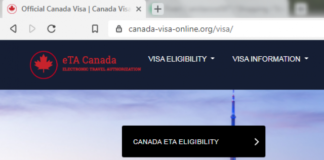(Isstories Editorial):- Shenzhen, Guangdong Dec 12, 2023 (Issuewire.com) – We are thrilled to announce that after months of research and optimization, the all-new Raysync Transmission Desktop Client is finally here to meet the diverse needs of users in different scenarios! This release will inject a fresh vitality into your office experience, making your work more efficient, convenient, and seamlessly connected. This update includes Windows and Mac clients, which can be directly applied for trial on our official website.
The main 3 optimization points are as follows:
1. Interaction optimization to enhance user experience
More on Isstories:
- Enter the 2024 Best of UK Small Business Awards and Showcase Your Achievements in Small Business
- Don’t Let AI Fail Your Digital Marketing Efforts — Alexa Media Solutions Delivers Results
- Call to Submit Entries Now for The Best of America Small Business Awards
- Entries Now Open for the 2024 Best of Canada Small Business Awards
- Robert Wunsch, DMD, A Trusted Dental Professional Making Smiles Brighter at Reading Family Dental Center, LLC
We have shifted the transmission method from a web page + plugin to using just the desktop client for file transmission at high speed. It eliminates the need to open a web page. Be it loading speed, data handling, or interaction operation, substantial improvements are achieved, providing a smoother user experience.
2. Support more transfer functions
In the scenarios of standard transmission and peer-to-peer transmission, the previously exclusive sync function of the desktop client is now supported, unlocking more usage scenarios for file transfer.
3Simplified interface
In the desktop client, the function layout has been simplified and optimized, clearly showcasing our core functions, enabling users to operate more quickly and smoothly.
Additional Key Features:
- Login: Enter your server address, account, and password to log in.
- Personal Folder: Personal file storage space supports high-speed upload, download, file sharing, inviting others to upload, file editing, moving, and copying.
- Group File Library: Shared storage space for group members, with the same operation functions as the personal folder (excluding moving and copying).
- Standard Transmission: Check the file transmission task list in personal folders and group folders.
- Sync Transmission: Create scheduled sync directory tasks and view sync task details.
- Peer to peer transmission: Create peer to peer transmission tasks and view task details.
- Link Management: View and disable shared download links and invite upload links.
- Quarantine Area: Transfer detected virus files and sensitive files to the quarantine area.
Final Words
For business users, we also offer enterprise editions and customization options to meet the specific needs of different organizations. Whether you are a small, medium, or large enterprise, Raysync Desktop Client can provide you with a personalized solution to enhance your team’s collaboration efficiency and workflow.



Raysync
[email protected]
15714961088
17th Floor, Block B, Sunshine Technology Innovation Center, No. 2 Shanghua Road, Nanshan District, Shenzhen
https://www.raysync.io/
This article was originally published by IssueWire. Read the original article here.