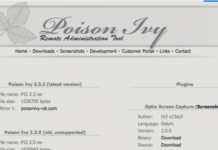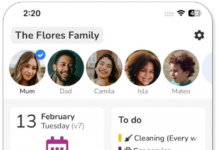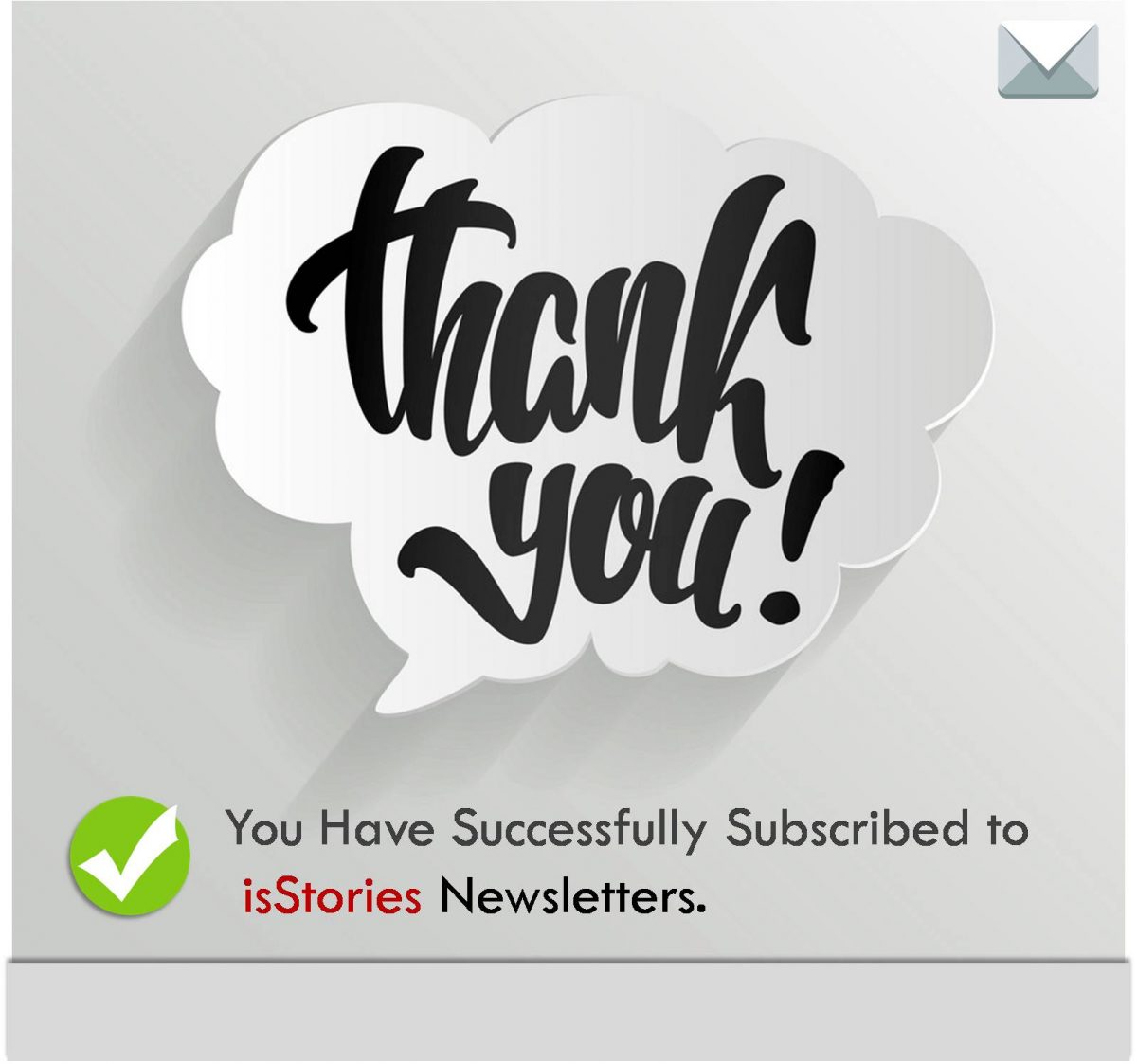We’ll explore what spy apps are and explore 10 ways to tell if someone is tracking or spying on your phone. Mobistealth can help safeguard your privacy and security. Click now to read more!
(Isstories Editorial):- Beverly, Massachusetts Feb 18, 2024 (Issuewire.com) – Mobistealth:
More on Isstories:
- A New Cyberpunk-Inspired Meme Coin on the Solana Blockchain Set to Revolutionize the Crypto World
- $PLATZY Partners with Jetvoy.com to Redefine Travel and Finance Expiration.
- Planning Your Dream Vacation: Manali to Leh Road Trip
- 7 Ways Kannapolis Cannon Ballers Game Will Blow Everyone’s Mind
- Care to Make a Mark with The Givers
The development of new technologies, such as powerful spy apps, has made it easier than before to watch your phone. It’s no surprise that smartphone users are seeking effective privacy and security protection tools to prevent their devices from being tracked and monitored. Phone bugging can happen to anyone, from a common man to political figures, and can easily find your personal or sensitive information, causing huge losses in the future. In such situations, it is pertinent to be aware of signs that could hint that your phone might be under surveillance. In this blog, we’ll explore what spy apps are and explore 10 ways to tell if someone is tracking or spying on your phone.
What are Phone Spy Apps?
Phone spy apps, or spy software, are software designed to bug, track, and monitor that allows people to spy on the activities of a mobile device without the mobile phone user’s knowledge. While some apps are ethical and legitimate tools for parental control or employee monitoring, others can be used for malicious intent and unauthorized surveillance.
How Do You Detect if Your Phone Has Tracking and Spying Apps Installed?
Decreased Battery Capacity:
Reduced battery performance can be a telltale sign of spying apps on a phone. Though reduced battery life is caused by various reasons, sudden and excessive battery drain may cause your mobile phone to be tapped. In cases where your phone is tapped, it records your conversations and activities and then transmits them to a third party. This footprint is what requires more battery, resulting in a faster battery drain on your phone.
Check for signs of decreased battery life by:
– Checking Battery Usage Data: all phones, whether Android or iPhone, allow you to check the battery life data of your phone. You can check which apps take the most battery, which will give you a rough idea of where the battery performance issues started. This helps you figure out what’s wrong with your phone.
– Checking the Battery in Another Phone: one sure-shot way to know if your phone is bugged is by placing the battery in a phone of the same model and software. If your phone’s battery is functioning normally, it could be possible that your phone is bugged or defective in some way.
The Phone Shows Activity Even When Not in Use:
Is your phone showing signs of activity even when it is not in use? For instance, the screen of your phone lights up when not in use or receiving calls and notifications on your phone, even in silent mode. If you are noticing these signs, it might be possible that someone has remote access to your phone
Unexpected Data Usage:
Spy apps are designed to send data back to the person who is spying on your phone. If you notice an unexpected increase in data usage, it might be a sign of spy apps on your phone. It is highly recommended to monitor your data usage regularly to detect any anomalies.
Unfamiliar Applications:
Although spyware apps are hidden, people misuse spyware apps used for parental control or by employers who use them for their employees. They can use it to track someone else’s phone and get their personal information for malicious intent.
It’s best to search your phone for any unfamiliar applications that you don’t recall downloading. Remove those apps, as they might be a sign of having a spy app on your phone.
The Phone is Getting Very Hot:
If your phone is running hot, it may be a sign of an Android phone spy app being installed on your phone. This is especially relevant in case your phone is heating up even when you are not using it, or if your phone’s processing speed is decreasing. It might be a sign that your phone has a spy app.
Issues with Shutting Down the Phone:
Spy apps might interfere with the phone’s shutdown process, which results in the device failing to turn off properly or taking an unusually long time to do so. Frequent and random reboots can be an indicator of spyware on your phone.
Old SMS Messages:
Text messages can also be used as Spy Apps for iPhones and malware to send and receive data. If you see outgoing messages you didn’t send, it’s likely a sign that something is wrong. Check if there are unusual incoming messages, as primitive spyware apps will sometimes use SMS messaging to communicate with their base. The messages are coded in the same way when they are associated with a spyware app.
How Do You Remove Spyware Apps From Your Mobile Phone?
There are different ways to remove spyware apps from Android and iOS phones. Here are some ways to remove spyware apps:
Use a Spyware Removal Tool:
The simplest way to remove spyware is to use professional software designed for detecting and removing spyware apps. Ensure that you use software apps from a reputable security brand, as there are chances that unknown brand security apps themselves contain malware.
Remove the App Manually:
One other way to remove a Spy App For Android Phones is to find it in the application manager and delete it manually. Start the phone in safe mode: long press power off and then tap OK to reboot the safe mode. Enter the Application Manager: go into the settings, then to additional settings, and then application management.
Search for potential spyware apps: narrow your search for ‘ spy’, ‘trojan’, ‘and stealth’ to know whether there are suspect apps on the device.
Review each app manually. As spyware apps are disguised, it’s best to review all apps manually. Do some online research to work out some of the apps on your phone and whether they are genuine.
Remove any suspicious apps. Uninstall the apps you’re concerned about. In cases where you cannot delete the app, you have to go to the device administrator and uncheck the box beside the suspicious app to remove its device administrator permissions.
Restart your phone. Not in safe mode this time, as the app you deleted should be gone.
Update the operating system:
If there’s an update available and you do that, then it might sometimes break the Spy App For iPhone And Android. It won’t necessarily remove it, though, and it is recommended to use this approach alongside all the other methods.
Conclusion
In conclusion, safeguarding your phone from tracking and spying is crucial in the age of advanced technology. By staying vigilant and recognizing signs such as unusual battery drain, unexpected data usage, or unfamiliar applications, you can detect potential spyware. Take proactive steps, such as using spyware removal tools or manually removing suspicious apps, to protect your privacy and secure your mobile device. Stay informed and take control of your phone’s security for a safer digital experience.

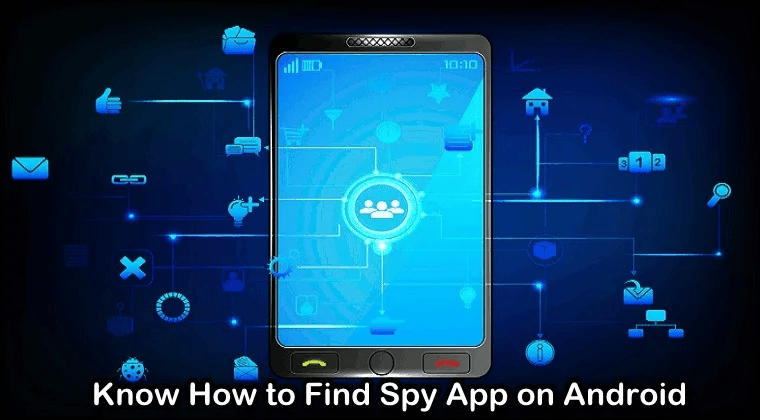


Mobistealth
[email protected]
+1 (845) 259-2974
Rantoul Street 221
https://www.mobistealth.com/
This article was originally published by IssueWire. Read the original article here.