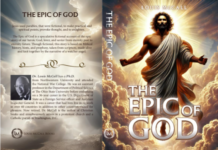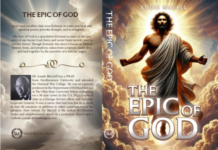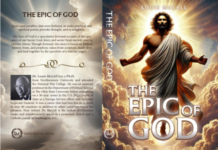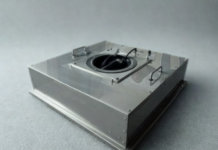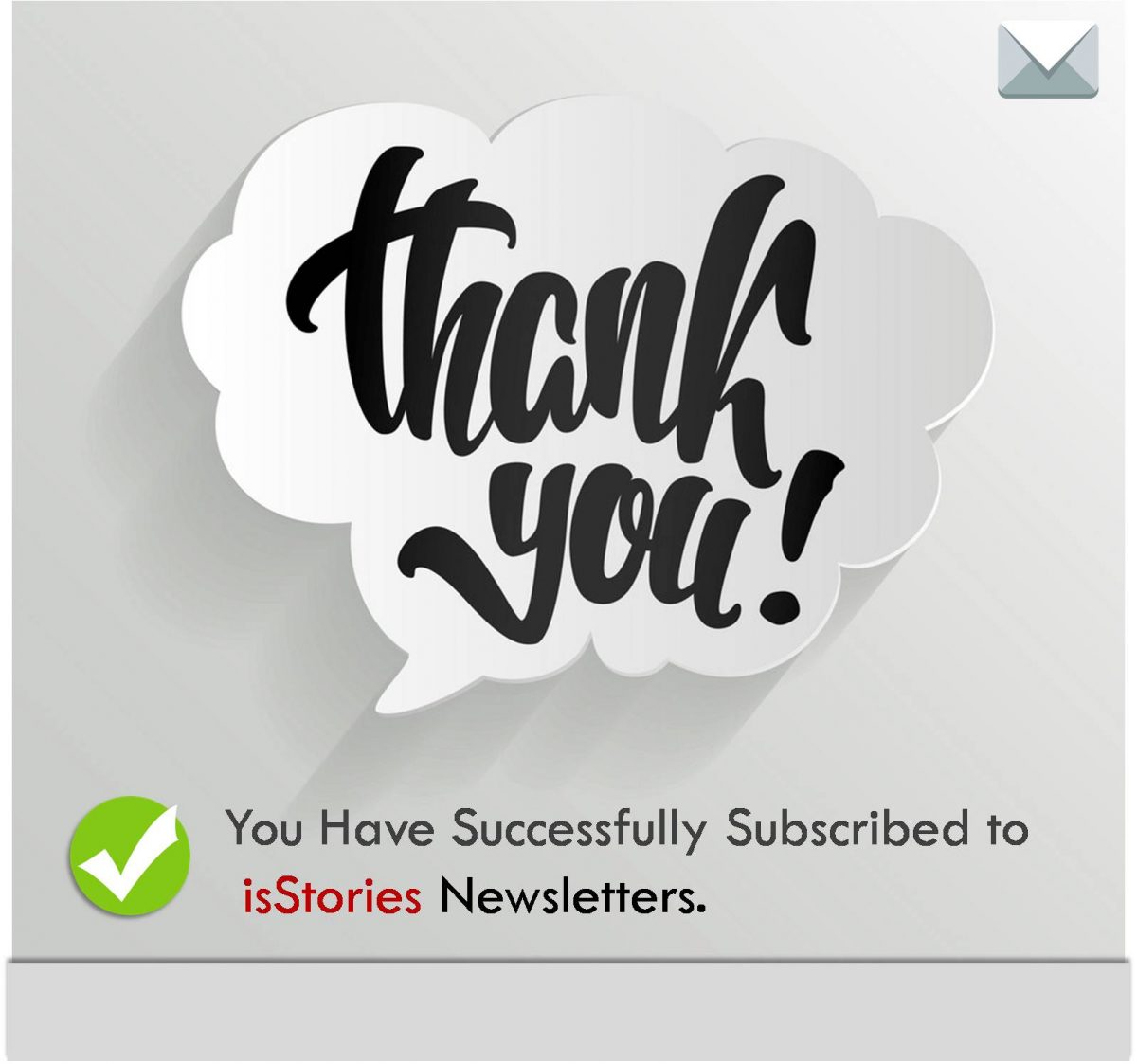A new guide explains how creators can select the right design tools and produce high-quality t-shirt graphics with confidence.
(Isstories Editorial):- Wilmington, Delaware Nov 27, 2025 (Issuewire.com) – As demand for custom apparel surges across the United States, more creators are exploring t-shirt design as a pathway into ecommerce. Today, Printify publishes a new insights-driven guide that helps both beginners and experienced designers choose the best t-shirt design software for their needs. With the global print-on-demand market expanding and millions of new sellers joining platforms like Etsy, TikTok Shop, and Shopify, choosing the right design tools has become a major predictor of long-term success.
More on Isstories:
- How Desuman Became a Future Leading Foam Sandwich Panel Company
- How to Verify Quality When Choosing a China Leading Health Therapy Equipment Manufacturer
- Why TENS Machine Manufactury for Medical Device Brands Is Growing Across Global Clinics
- China’s Top 3 Granite Slabs Manufacturers: Leading Innovation and Quality in the Stone Industry
- China’s Top 3 Granite Headstone Manufacturers: Leading Excellence in Memorial Stone Craftsmanship
“Creators often feel overwhelmed by the number of design tools available, but the truth is that great t-shirts start with the right software and a simple workflow. With Printify, anyone can turn their ideas into high-quality apparel without technical barriers,” said Davis Srmi, Director of Growth Marketing at Printify.
A Fast-Growing Market for Custom T-Shirts
Custom apparel remains one of the most profitable and in-demand product categories in print-on-demand. T-shirts, in particular, represent a multi-billion-dollar segment of the ecommerce industry. They consistently rank among the top-selling items for both new and experienced sellers on major online marketplaces.
Consumers increasingly expect unique designs, personalization options, and polished artwork. This shift has raised the importance of using software that supports high-quality graphics, scalable artwork, and easy-to-edit templates. At the same time, beginner-friendly tools have unlocked the market for newcomers who want to experiment with design without learning complex professional software.
Printify at the Center of Creative Workflow
While design tools help creators produce their artwork, Printify powers the rest of the journey. Once a creator selects their preferred design software, Printify enables them to:
- Choose from a wide catalog of high-quality t-shirt blanks
- Use the free Product Creator to place and preview designs
- Produce professional mockups for storefront listings
- Integrate seamlessly with Shopify, Etsy, Wix, WooCommerce, TikTok Shop, eBay, and more
- Automate fulfillment through a global network of 80-plus print providers
- Launch and scale product lines with no inventory and no upfront costs
Printify’s workflow makes the design-to-production process beginner-friendly, fast, and risk-free.
“Great designs come from matching your skill level with the right software. Some creators thrive using simple template tools, and others prefer full creative control. The important part is creating something authentic that stands out in a crowded market,” added Srmi.
The Best Tools for Beginners
According to Printify’s new guide, the following software options are ideal for creators who want to start designing without a steep learning curve:
Canva
A user-friendly drag-and-drop tool with templates, fonts, and clipart libraries. Ideal for simple graphics, typographic designs, and fast concept development.
Printify Product Creator
Best for mockups, fast adjustments, and editing without external software. Includes integrated graphics, text tools, layers, and basic design controls.
Placeit
A template-driven tool tailored for apparel branding. Useful for generating large quantities of designs quickly.
GIMP
A free alternative to Photoshop with powerful editing capabilities for those who prefer open-source tools.
These options enable creators to start designing within minutes, even without an artistic background.
Top Professional Tools for Experienced Creators
Printify’s guide also highlights advanced software options that offer full control over complex artwork:
Adobe Illustrator
Favored by professionals for vector-based graphics that scale perfectly on apparel.
Adobe Photoshop
Ideal for photo-based designs, texture layering, and advanced effects.
CorelDRAW
A professional-grade vector program used widely in apparel manufacturing and print industries.
Procreate
A leading digital illustration app for hand-drawn artwork on iPad, popular with artists and boutique apparel brands.
Affinity Designer
A powerful and more affordable alternative to Illustrator, with full control over vector and raster layers.
These tools are especially effective for creators who want a polished brand identity, custom illustrations, or highly detailed artwork.
U.S.-Based Creator Success Stories
Creators across the country are using these tools and Printify’s fulfillment workflow to launch successful t-shirt brands.
A creator in Oregon launched an outdoors-themed shop by combining Canva templates with Printify mockups. They made their first sale in two weeks and now run a portfolio of seasonal apparel collections.
In Georgia, a digital illustrator used Procreate to draw pet portraits that were converted into t-shirt designs through Printify. After posting time-lapse videos on TikTok, the shop saw a surge in orders, reaching more than 450 in just three months.
A small business owner in Illinois upgraded from beginner tools to Illustrator as their skills improved. With Printify producing and shipping every order, they expanded from t-shirts into hoodies and tote bags without increasing operational workload.
These examples reflect a larger national trend. The combination of accessible design software and automated POD fulfillment is enabling creators of all backgrounds to grow apparel brands without upfront investment.
Helping Explorers Choose the Right Tool
The Explorer persona thrives on research and experimentation. Printify’s guide encourages creators in this stage to think about:
- Their comfort level with design
- The type of artwork they want to produce
- Whether they prefer templates or original illustrations
- How much time do they want to invest in learning new tools
- Whether vector or raster artwork best fits their brand vision
This simple framework helps creators select software that supports both their skill level and their creative ambitions.
“The best design software is the one that helps you express your ideas clearly and confidently. With Printify powering production and fulfillment, creators are free to explore new tools, improve over time, and grow real apparel brands,” said Srmi.
Printify invites creators at all skill levels to choose a design tool that fits their goals, experiment with new ideas, and publish their first apparel product line. With Printify’s flexible, beginner-friendly platform, anyone can transform a concept into a high-quality t-shirt ready for sale on day one.
About Printify
Printify is a global print-on-demand platform enabling millions of entrepreneurs to create and sell custom products with no upfron costs. With over 80 print providers, more than 100 fulfillment centers, and a catalog of over 1,300 customizable items, including apparel, accessories, wall art, and stickers, Printify empowers creators to build scalable online businesses. Integrations with Shopify, Etsy, TikTok Shop, eBay, WooCommerce, Wix, Squarespace, and other major platforms make launching and growing a store accessible at every skill level.
Printify Inc.
*****@printify.com
108 West 13th StWilmington, DE 19801, USA
http://printify.com
This article was originally published by IssueWire. Read the original article here.