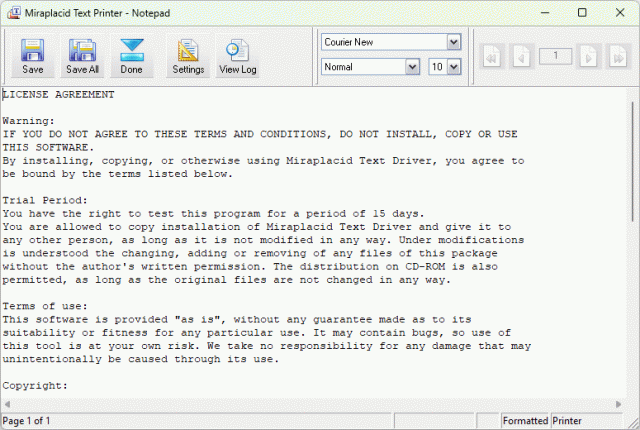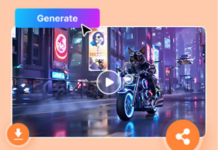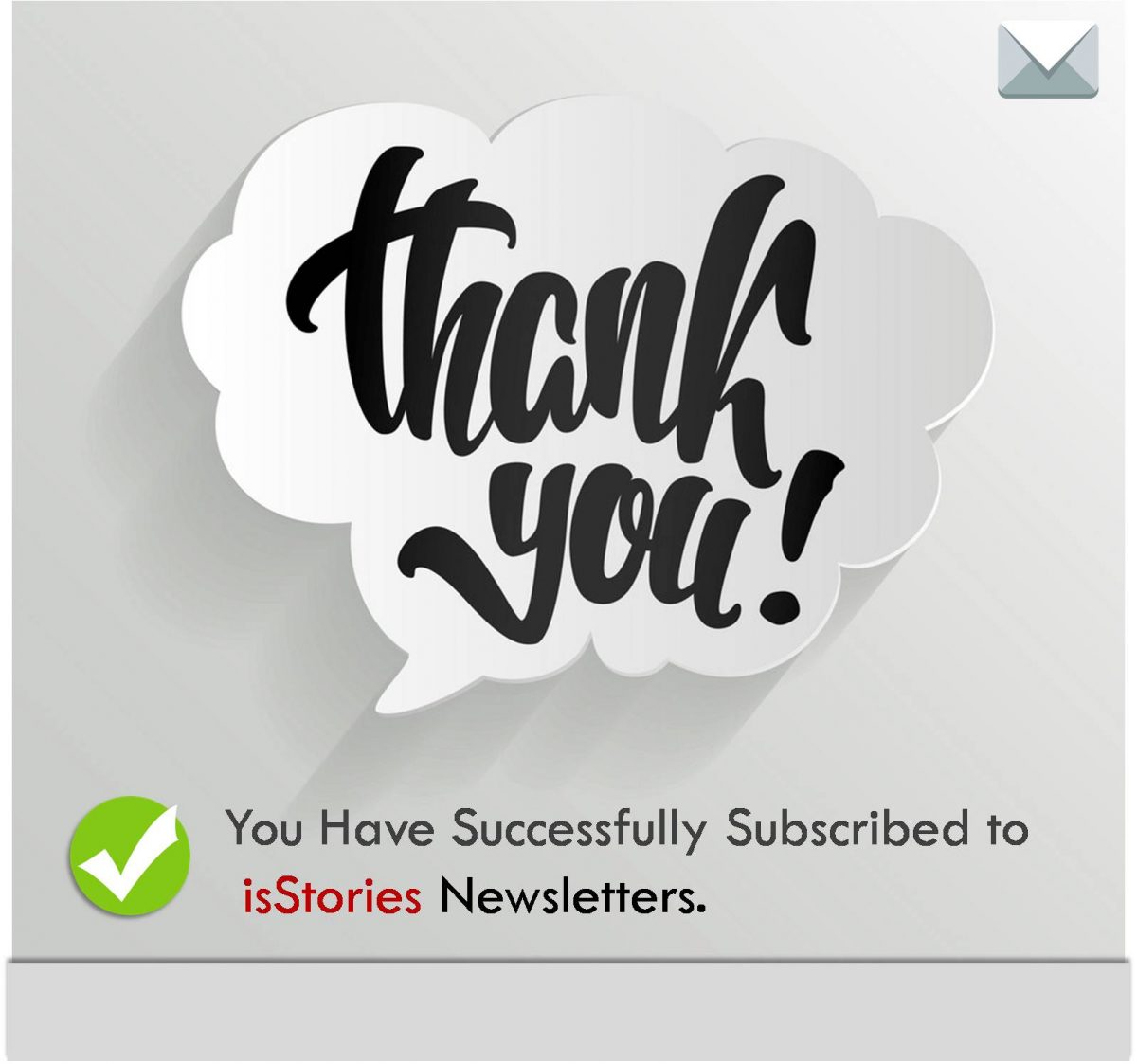(Isstories Editorial):- Bialystok, Podlaskie Aug 14, 2025 (Issuewire.com) – Miraplacid Text Driver extracts text from any printable documents. Accounting professionals, Medical Insurance companies, Health care providers and many others use it to extract text from all kind of document formats they receive and import it into their systems.
After installation on your PC, Miraplacid Text Driver appears as a new printer in your Windows system. When document is printed, Miraplacid Text Driver opens a dialog with Preview Window. You can save resulting text to disk, upload to FTP or HTTP server, print to a real printer, send by email or just copy to Clipboard. You can save extracted information as plain or formatted text, XML or as RSS feed for future processing.
On Windows 10+, Miraplacid Text Driver includes OCR (text recognition) capability. It can extract text from image only (scanned) print jobs or jobs which do not contain real text (where text is drawn with graphics primitives). All installed laguages supported for text recognition.
More on Isstories:
- Mango AI’s Text to Video AI Free Online Tool Turns Text into Animated Videos
- From Award to Impact: Leslie Wise on Why Managing Grants Well Matters as Much as Winning Them
- Glow Boutique Unveils Complete Electronics Collection: 32 Smart Gadgets Now Available
- GSFEN Business School (UK) Confers Honorary Doctorate in Business Administration on U.S. Leader Dr. Tameir M. Moore
- GulfHindi.com Now Most Trusted Hindi News Portal in Gulf Arab Nations Focusing Locals and Expats
Printer driver is a color printer. That means, you can redirect your jobs to color printers as-is preserving all the colorful logos and images while fetching text from them.
Miraplacid Text Driver supports all installed code pages as well as Unicode. It adds an icon to desktop. All the documents you drag and drop to this icon will be printed behind the scenes and processed by Miraplacid Text Driver. Turn “Auto Save Mode” on if you want Miraplacid Text Driver to handle text extraction and processing without waiting for your input. It can automatically name files and toss them to folders based on date and time, document name, as well as print job and page number.
If you need a hard copy of the extracted text or original document or both, Miraplacid Text Driver can print it to a real printer for you.
It is possible to control all the aspects of Text Driver behavior from external application or script. Maximum programming capabilities are provided in Miraplacid Text Driver SDK with full documentation and examples. With SDK, you can rebrand Text Driver and embed it into your own application.
Registered customers of previous Miraplacid Text Driver versions can purchase version 2025 as an upgrade.
http://www.miraplacid.com/mtd
http://www.miraplacid.com/mtd/mtdte.shtml
http://www.miraplacid.com/mtd/sdk.shtml
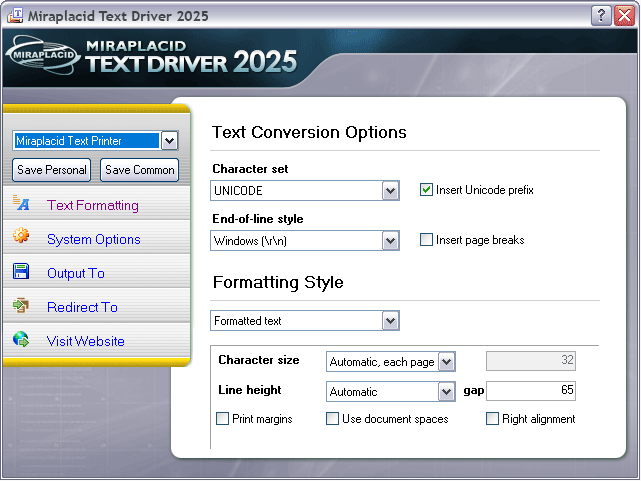
This article was originally published by IssueWire. Read the original article here.